The best 10 Online Bibliography Tools
Online bibliography tools are digital resources that assist users in creating, managing, and formatting bibliographies and citations for various types of academic and professional writing. These tools are particularly beneficial for students, researchers, and anyone involved in scholarly work, as they streamline the citation process, ensuring accuracy and adherence to different citation styles such as APA, MLA, and Chicago.
These tools typically offer features like automatic citation generation, where users can input sources and receive properly formatted citations instantly. Many of them also support collaborative features, allowing multiple users to work on the same bibliography, which is especially useful in group projects or research teams. Additionally, online bibliography tools often come with built-in libraries where users can store and organize references, making it easier to access and manage large volumes of sources. Moreover, the rise of online bibliography tools has revolutionized the way citations are handled, reducing the time and effort required for manual formatting. With user-friendly interfaces, these tools cater to both novice and experienced researchers, enabling them to focus more on content creation rather than citation mechanics. Some popular tools, such as Zotero, Mendeley, and EndNote, offer integration with word processors, which allows for seamless citation insertion and bibliography compilation as users write their papers. Additionally, many of these platforms provide features for note-taking and tagging, enhancing the overall research experience. As academic integrity becomes increasingly vital in scholarly work, online bibliography tools play a crucial role in helping individuals maintain proper attribution and avoid plagiarism. The continuous evolution of these tools, with added functionalities like cloud storage and mobile access, underscores their importance in modern research practices, making them indispensable for anyone engaged in academic pursuits.

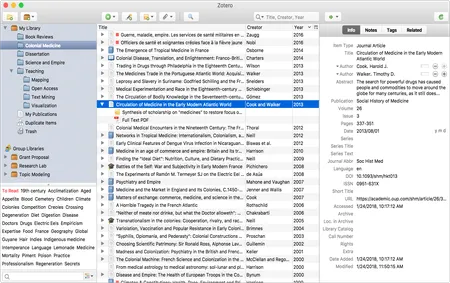 View All
View AllZotero - Zotero offers automatic citation management, web scraping, collaborative tools, and seamless integration with word processors for research organization.

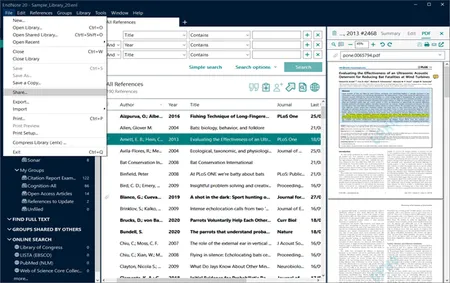 View All
View AllEndNote - EndNote offers reference management, citation generation, collaboration tools, cloud storage, and integration with word processors for seamless research.

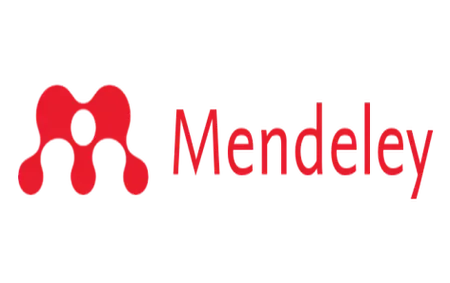 View All
View AllMendeley - Mendeley offers reference management, PDF organization, collaboration tools, citation generation, and a research network for academics.

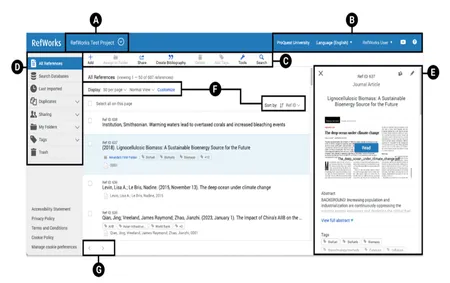 View All
View AllRefWorks - RefWorks offers seamless citation management, collaboration tools, cloud accessibility, integration with databases, and customizable bibliographies.

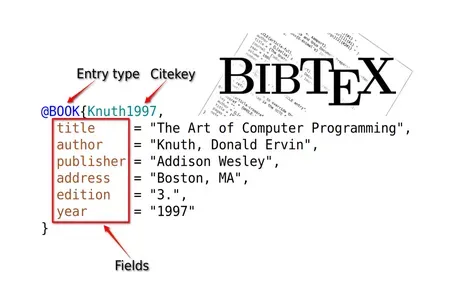 View All
View AllBibTeX - BibTeX features include customizable citation styles, automatic formatting, cross-referencing, and integration with LaTeX for easy bibliography management.

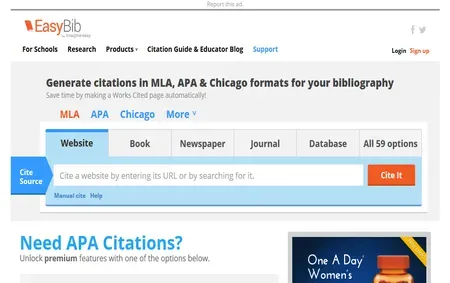 View All
View AllEasyBib - EasyBib offers citation generation, plagiarism checking, and a user-friendly interface for seamless research and writing support.

 View All
View AllCite This For Me - Cite This For Me offers easy citation generation, a user-friendly interface, and support for various referencing styles.

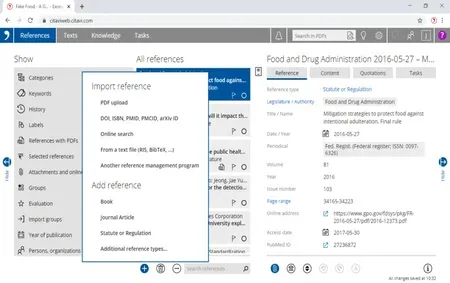 View All
View AllCitavi - Citavi offers reference management, task planning, knowledge organization, collaborative features, and seamless integration with word processors.

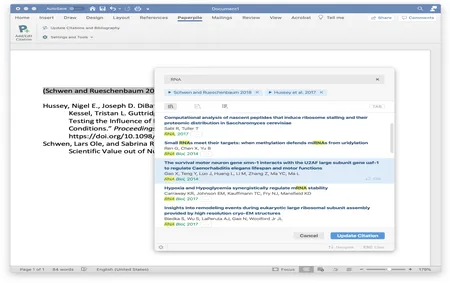 View All
View AllPaperpile - Paperpile offers seamless reference management, cloud storage, collaboration tools, and integration with Google Docs and browser extensions.

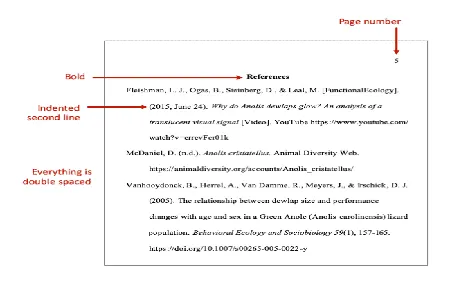 View All
View AllCitation Machine - Citation Machine offers easy citation creation, multiple citation styles, a plagiarism checker, and user-friendly interface.
The best 10 Online Bibliography Tools
1.
Zotero
Pros
Organizes research materials
simplifies citation management
supports collaborative projects
integrates with word processors
saves web content easily
enhances bibliography generation
provides cloud storage.
Cons
Limited storage space for free accounts
can be slow with large libraries
occasional syncing issues
complex interface for new users
lack of advanced citation styles.
2.
EndNote
Pros
Streamlines reference management
enhances collaboration
simplifies formatting
supports diverse citation styles
integrates with word processors
facilitates research organization
saves time
improves accuracy in citations.
Cons
High cost for licenses
complex user interface
steep learning curve
limited compatibility with some formats
potential for data loss
syncing issues
slow performance with large libraries.
3.
Mendeley
Pros
Organizes research
facilitates collaboration
simplifies citation
enhances discovery of research
supports PDF annotation
integrates with Word
offers cloud storage
tracks research impact
supports multiple citation styles.
Cons
Limited storage space for free accounts
occasional syncing issues
complex interface for new users
lack of robust collaboration features
reliance on internet for full functionality.
4.
RefWorks
Pros
Organizes citations
simplifies bibliography creation
enhances collaboration
supports various citation styles
provides cloud access
integrates with word processors
offers research sharing options
ensures data security.
Cons
Limited integration with some databases
occasional syncing issues
steep learning curve for new users
lack of advanced features compared to competitors
and potential for data loss.
5.
BibTeX
Pros
Efficient citation management
automatic bibliography generation
consistent formatting
compatibility with multiple document types
easy integration with LaTeX
customizable styles
collaboration support
enhanced organization.
Cons
Steep learning curve
complex syntax
limited formatting options
potential for errors in citations
requires manual entry
less intuitive than graphical tools
inconsistent output across styles.
6.
EasyBib
Pros
Citations made easy
time-saving
user-friendly interface
supports multiple citation styles
integrates with research tools
promotes academic integrity
enhances writing skills
offers citation guides.
Cons
Limited citation styles
potential inaccuracies in generated citations
reliance on internet access
subscription fees for premium features
may encourage poor research habits
user interface can be confusing.
7.
Cite This For Me
Pros
Efficient citation generation
diverse citation styles
user-friendly interface
time-saving tool
educational resource
promotes academic integrity
enhances research skills
customizable features
collaborative options
accessible online.
Cons
Limited citation styles
potential inaccuracies in references
user interface may be confusing
reliance on internet access
subscription fees for premium features
lacks comprehensive database coverage.
8.
Citavi
Pros
Organizes references effectively
enhances research productivity
supports citation management
facilitates collaboration
offers note-taking features
integrates with word processors
provides project planning tools
promotes knowledge retention.
Cons
Steep learning curve
limited compatibility with non-Windows systems
high cost for premium features
occasional software bugs
complex interface for new users
reliance on internet for some functions.
9.
Paperpile
Pros
Seamless reference management
easy collaboration
automatic citation generation
cloud storage integration
user-friendly interface
efficient PDF organization
cross-platform accessibility
streamlined research workflow
enhanced productivity.
Cons
Limited integration with some databases
occasional syncing issues
steep learning curve for new users
reliance on internet connectivity
and limited customization options for citations.
10.
Citation Machine
Pros
Streamlines citation process
ensures proper formatting
saves time
reduces plagiarism risk
supports various citation styles
enhances research credibility
user-friendly interface
educational resource for students.
Cons
Inaccuracy in citations
limited citation styles
potential for outdated sources
lack of user guidance
reliance on user input
and may encourage plagiarism if misused.
Similar Topic You Might Be Interested In
- The best 10 Beauty Subscription Boxes
- The best 10 Best Makeup Brands
- The best 10 Car Sharing Services
- The best 10 Contact Lenses
- The best 10 Cruise Lines
- The best 10 Educational Podcasts
- The best 10 Family Vacations in the USA
- The best 10 Horoscope Sites
- The best 10 Flower Delivery
- The best 10 Online Excel Courses