The best 10 iPhone Navigation Apps
iPhone navigation apps are essential tools for anyone looking to find their way in unfamiliar areas or optimize their travel routes. With advanced features like real-time traffic updates, voice-guided directions, and points of interest, these apps enhance the navigation experience significantly, making it easier to explore cities or plan road trips. Popular options include Apple Maps, Google Maps, and Waze, each offering unique functionalities and user interfaces.
The evolution of iPhone navigation apps has transformed how we navigate our world. Initially, GPS technology was limited, but advancements have led to highly sophisticated applications that integrate various data sources, including satellite imagery, user-generated content, and real-time traffic conditions. For instance, Google Maps offers extensive street views and public transportation options, while Waze leverages community reporting to alert users about accidents, hazards, or police presence. Apple Maps has also improved significantly, introducing features like indoor maps for airports and detailed lane guidance. These apps not only provide driving directions but also assist with walking, biking, and public transit routes, catering to a wide range of travel preferences. Moreover, many navigation apps now incorporate augmented reality (AR) elements, enhancing the user experience by overlaying directions onto the real world. As smartphones continue to evolve, the integration of machine learning and AI promises even more personalized and efficient navigation solutions.

 View All
View AllGoogle Maps - Google Maps offers real-time navigation, detailed street views, local business information, traffic updates, and user-friendly interface.

 View All
View AllApple Maps - Apple Maps offers real-time navigation, detailed 3D views, interactive guides, transit information, and seamless integration with iOS devices.

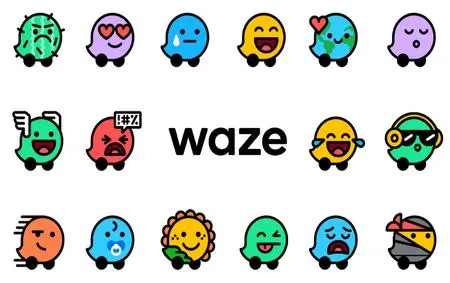 View All
View AllWaze - Waze offers real-time traffic updates, route optimization, user-generated alerts, voice navigation, and community-driven road information.

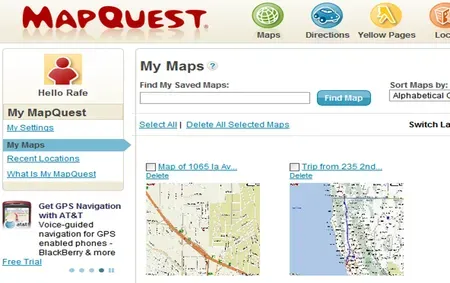 View All
View AllMapQuest - MapQuest offers detailed maps, real-time traffic updates, route planning, and local business information for efficient navigation.

 View All
View AllCitymapper - Citymapper offers real-time transit data, multi-modal route planning, step-by-step navigation, and live updates for efficient travel.

 View All
View AllHERE WeGo - HERE WeGo offers offline maps, real-time traffic updates, public transport information, and voice-guided navigation for seamless travel.

 View All
View AllSygic GPS Navigation - Sygic GPS Navigation offers offline maps, real-time traffic updates, voice-guided navigation, and speed limit alerts for safer driving.

 View All
View AllTomTom GO Navigation - TomTom GO Navigation offers real-time traffic updates, offline maps, speed camera alerts, and personalized route planning.

 View All
View AllNavmii - Navmii offers offline maps, real-time traffic updates, voice-guided navigation, and community-sourced points of interest.

 View All
View AllCoPilot GPS - CoPilot GPS offers offline maps, real-time traffic updates, customizable routes, voice-guided navigation, and points of interest.
The best 10 iPhone Navigation Apps
1.
Google Maps
Pros
Real-time navigation
traffic updates
local business information
satellite imagery
street view
route planning
public transport options
offline maps
user reviews
personalized recommendations.
Cons
Inaccurate directions
outdated map data
privacy concerns
battery drain
reliance on internet connection
limited offline functionality
user-generated content inaccuracies
potential for over-reliance
frequent updates needed.
2.
Apple Maps
Pros
User-friendly interface
real-time traffic updates
detailed satellite imagery
integration with Siri
personalized recommendations
seamless Apple ecosystem integration
offline maps
public transit directions
regular updates.
Cons
Inaccurate directions
limited offline functionality
fewer points of interest
less comprehensive transit information
slower updates
poor integration with third-party apps
occasional bugs
and interface issues.
3.
Waze
Pros
Real-time traffic updates
accurate route navigation
alternative routes
community-driven alerts
voice-guided directions
ETA predictions
gas price comparisons
user-friendly interface
and offline map access.
Cons
Inaccurate traffic data
reliance on mobile data
frequent ads
battery drain
potential privacy concerns
limited offline functionality
user-reported inaccuracies
distractions from driving
and limited navigation options.
4.
MapQuest
Pros
User-friendly interface
accurate directions
real-time traffic updates
route customization
nearby attractions search
integration with mobile devices
printable maps
multiple transportation modes
travel planning tools.
Cons
Outdated maps
limited features compared to competitors
slow loading times
occasional inaccuracies
less user-friendly interface
advertisements
less frequent updates
inferior mobile app performance
limited route options.
5.
Citymapper
Pros
Real-time transit information
route planning
multimodal journey options
offline maps
accessibility features
user-friendly interface
location-based alerts
integration with ride-sharing services
community feedback.
Cons
Limited coverage in some areas
occasional inaccuracies in transit data
reliance on internet connection
can be overwhelming for new users
battery drain on mobile devices.
6.
HERE WeGo
Pros
Accurate navigation
real-time traffic updates
offline maps
public transport info
user-friendly interface
customizable routes
multi-language support
location sharing
points of interest
route planning.
Cons
Limited offline functionality
occasional inaccuracies in mapping
less comprehensive data compared to competitors
fewer points of interest
slower updates
interface can be confusing for newcomers.
10.
CoPilot GPS
Pros
Real-time navigation
offline maps
customizable routes
traffic updates
user-friendly interface
points of interest
voice-guided directions
route planning
multi-stop routing
travel history tracking.
Cons
Limited offline functionality
occasional inaccuracies in mapping
user interface can be confusing
frequent updates required
potential battery drain
subscription fees may apply
ads can be intrusive.
Similar Topic You Might Be Interested In
- The best 10 Apps for Anxiety
- The best 10 Mental Health Tools
- The best 10 Calorie Counting Apps
- The best 10 Fertility Apps
- The best 10 Diabetes Tracking Apps
- The best 10 Cooking Apps
- The best 10 Allergy Apps
- The best 10 Accounting Software
- The best 10 Apps For Beer Lovers
- The best 10 Apps For Gluten Free Living